Company Mailer Servlet Project
Download Source Code
Objective/ Vision
A mailer application for a company that can be used by the employees of the company only. It can be run on interanet. Each user can send mails, receive mails and delete mails after getting logged in!
Note: We have not used professional look and feel in company mailer project just because simplicity of the project. For better look and feel see mailcasting project developed in JSP.
Users of the System
- User
- Admin
Functional Requirements
1. User- Can register
- Can login and logout
- Can send mails
- Can see inbox
- Can see sent mails
- Can see trash
- Can search other employees email id
- Can view and update profile
- Can unauthorize the user
- can see current logged in members
Non-Functional Requirements
- Secure access of confidential data (user?s details). SSL can be used.
- 24 X 7 availability
- Browser testing and support for IE, NN, Mozila, and Firefox
- Reports exportable in .XLS, .PDF
- Create a detailed UML diagram (Component, Sequence, Class) for the system and its sub-components
User Interface Priorities
- Professional look and feel
- Use of AJAX at least with all registration forms and with every search option and at the id of each searched result with onmouseover event.
Tools to be used
- Use any IDE to develop the project. It may be Myeclipse / Eclipse / Netbeanse.
- Oracle 10g for the database.
- Server: Apache Tomcat/JBoss/Glassfish/Weblogic/Websphere.
Front End and Back End
- Front End: Servlet, HTML, CSS
- Back End: Oracle
How project works?
To get detail explanation about project download the document file. It includes snapshots with explanation.
Software Requirement to run this project
- You need to install an IDE Eclipse / Myeclipse / Netbeans.
- Oracle 10g database. Here, we are using system for the username and oracle for the password.
Hot to run this project
Create tables in the oracle database. All the tables are given in db.sql file. The id of all tables must be primary key and it must be generated using sequence.
Import the project on the IDE and run it.
Welcome Page
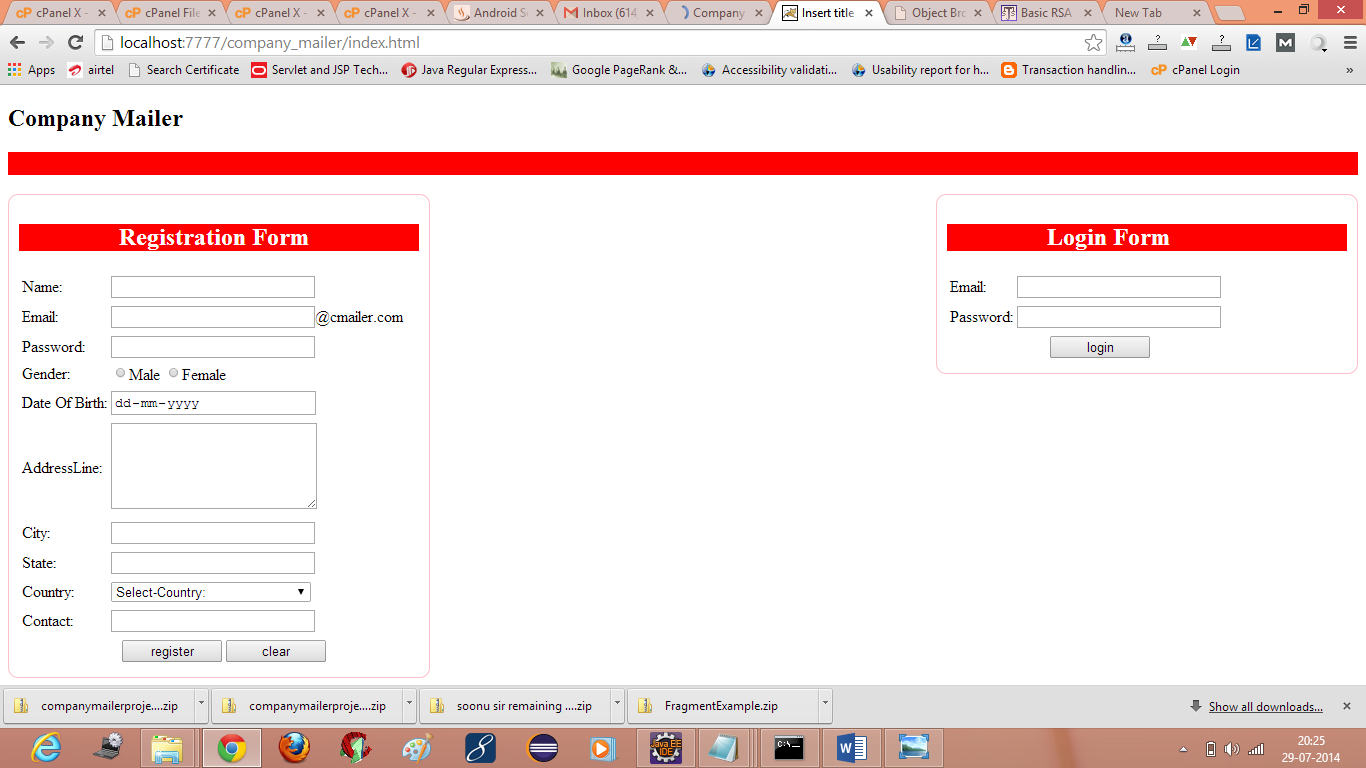
credit :- javatpoint
No comments:
Post a Comment