Sorting in MongoDB
Sorting the data in any database is one of the vital operations in any database management system. MongoDB provides
sort() function in order to sort the data in a collection. Sort function in MongoDB accepts a list of values and an integer value 1 or -1 which states whether the collection to be sorted in ascending (1) or descending (-1) order.
Syntax for sort function:
db.collection_name.find().sort({KEY : 1})
Consider a collection named student containing 3 records. Let us now see how the data can be sorted using the
sort() function in MongoDB.
To list down all the data in a collection, use the
find() command. To create the same sample data as used here in the example, create a collection named student and insert 3 documents with one field name and some value for it. In the next step we will run the sort command on this sample data.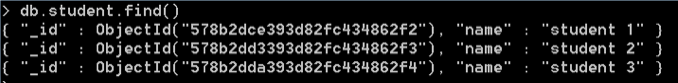
Now run the below query to sort the data by the name field in ascending order :
db.student.find().sort({name : 1})

Now run the below query to sort the data by the name field in descending order :
db.student.find().sort({name : -1})

NOTE : If you do not specify the sorting preference(i.e 1 or -1), then by default documents in a collection are sorted in ascending order.
No comments:
Post a Comment