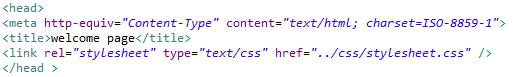- Our Sample Database is a modernized version of Microsoft's Northwind.
- The data model is kept simple and comes with only 5 tables.
- You can play with a live database in our SQL Sandbox.
- Or download our script and create your own sample database (model + data).
Sample Database ERD

ERD diagrams are an important tool for data professionals: they provide a wealth of information.
This ERD displays tables, columns, data types, relationships, primary keys, foreign keys, and indexes.